Actions
SmartBase Admin allows you to define custom actions that appear in the top action bar of the list view:
- Simple actions (button)
- Dropdown with multiple actions
These actions can be defined with icon or not. It triggers any server-side logic and return an HTTP response — for example, exporting data to Excel.
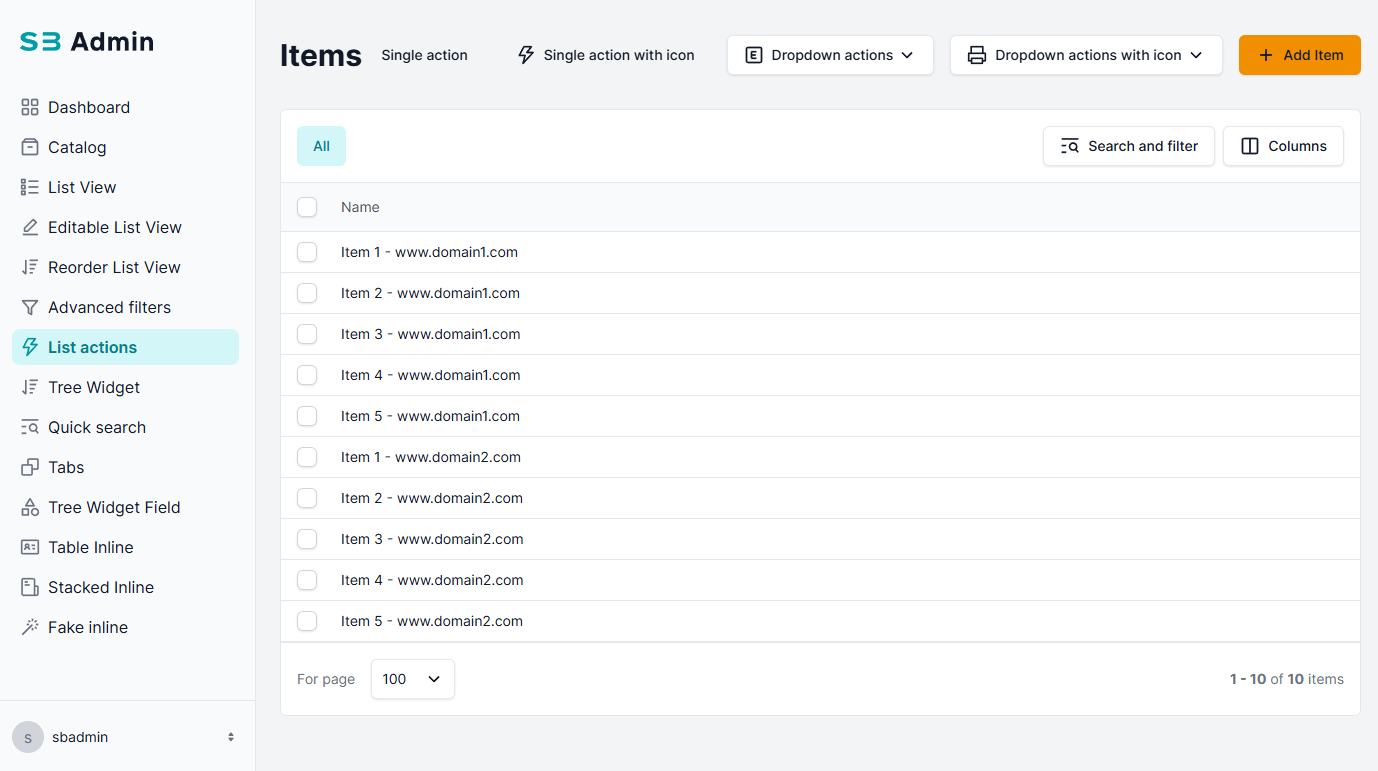
💡Example: Actions for exporting demo excel sheet
catalog/sb_admin.py
from django.utils.translation import gettext_lazy as _
from django_smartbase_admin.engine.actions import SBAdminCustomAction
from django_smartbase_admin.services.xlsx_export import SBAdminXLSXExportService
@admin.register(ListActionModel, site=sb_admin_site)
class ListActionModelSBAdmin(SBAdmin):
model = ListActionModel
sbadmin_list_display = ["name"]
def export_action(self, request, modifier):
data = [{"Demo": "demo"}]
columns = [{"field": k, "title": k} for k in data[0].keys()] if data else []
return SBAdminXLSXExportService.create_workbook_http_respone(
file_name="Demo_export.xlsx",
data=data,
columns=columns,
options={"header_rows_count": 1},
)
def get_sbadmin_list_actions(self, request):
return [
SBAdminCustomAction(
title=_("Single action"),
view=self,
action_id="export_action",
),
SBAdminCustomAction(
title=_("Single action with icon"),
view=self,
icon="Lightning",
action_id="export_action",
),
SBAdminCustomAction(
title=_("Dropdown actions"),
icon="Excel-one",
sub_actions=[
SBAdminCustomAction(
title=_("Action without icon"),
view=self,
action_id="export_action",
),
SBAdminCustomAction(
title=_("Action with icon"),
icon="Calendar",
view=self,
action_id="export_action",
),
],
),
SBAdminCustomAction(
title=_("Dropdown actions with icon"),
icon="Printer",
sub_actions=[
SBAdminCustomAction(
title=_("Action without icon"),
view=self,
action_id="export_action",
open_in_new_tab=True,
),
SBAdminCustomAction(
title=_("Action with icon"),
icon="Calendar",
view=self,
action_id="export_action",
open_in_new_tab=True,
),
],
),
]
🛠 How it works
You override get_sbadmin_list_actions(self, request) in your SBAdmin class.
Return a list of SBAdminCustomAction objects.
Each action is mapped to a method in your admin (via action_id).
You can define:
- A single button action
- A dropdown with multiple actions (via
sub_actions) - An optional icon (🔗 Available icons).
- You can set to open an actions links in the new tab (via
open_in_new_tab = Trueparameter)