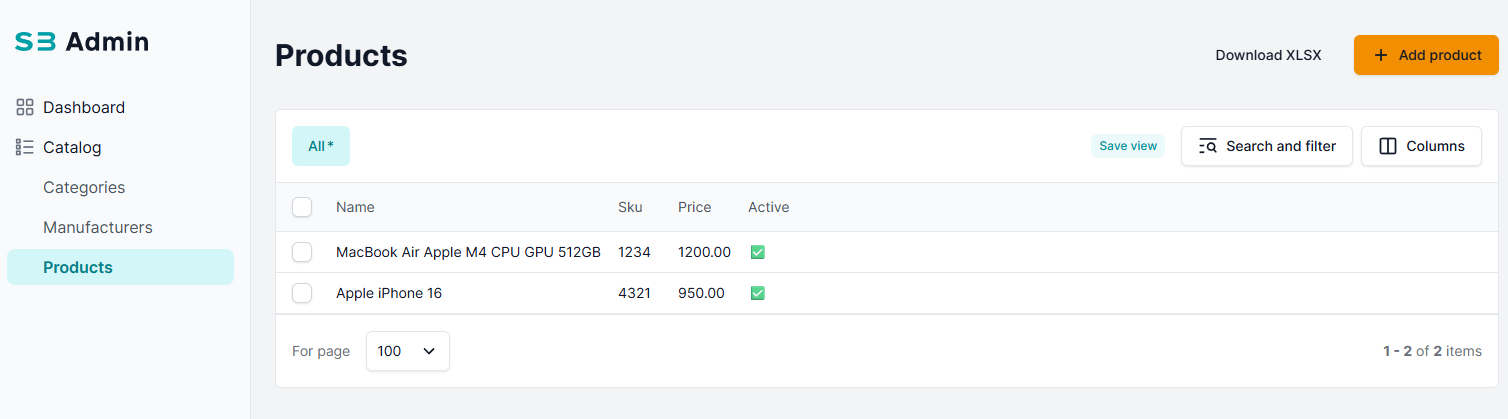Python Field Formatting
You can use a Python function to dynamically format how a value is rendered in the table view.
💡Example
Here's an example using a status_formatter on the Post model, to show visually different information about status of the Product:
catalog/sb_admin.py
from django.utils.safestring import mark_safe
def status_formatter(object_id, value):
if value:
label = "✅"
else:
label = "❌"
return mark_safe(f'<span>{label}</span>')
Keep in mind
It is important to wrap HTML into mark_safe()
This formatter will return a ascii icon, based on the active status of the object.
object_id: The primary key of the object being rendered.value: The actual value of the field for that object.
Here’s how this is applied in a real admin class:
- Code
- Result
catalog/sb_admin.py
@admin.register(Product, site=sb_admin_site)
class ProductSBAdmin(SBAdmin):
model = Product
inlines = [ProductImageInline]
sbadmin_list_display = (
"name",
"sku",
SBAdminField(name="price", title=_("Price")),
SBAdminField(name="is_active", title=_("Active"), python_formatter=status_formatter),
"manufacturer",
)
...